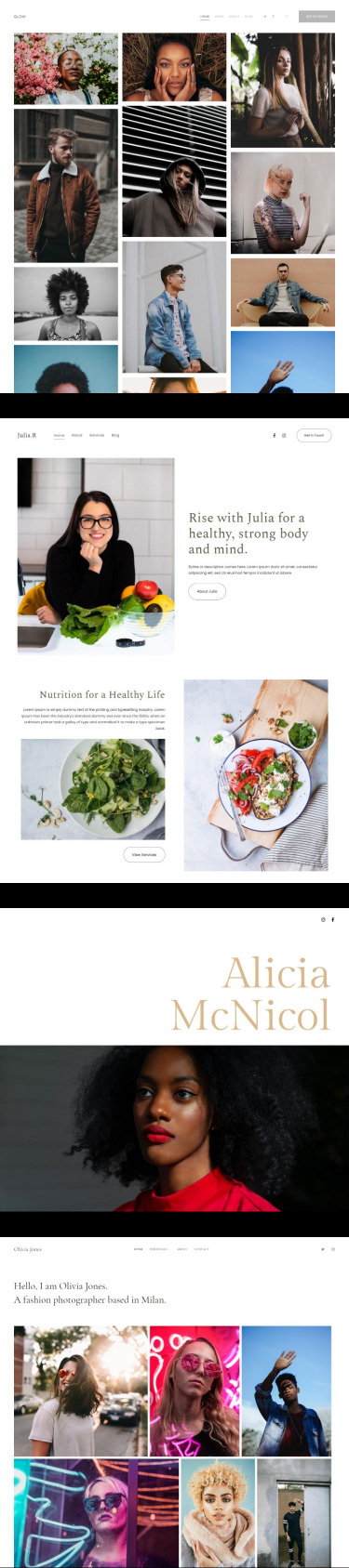
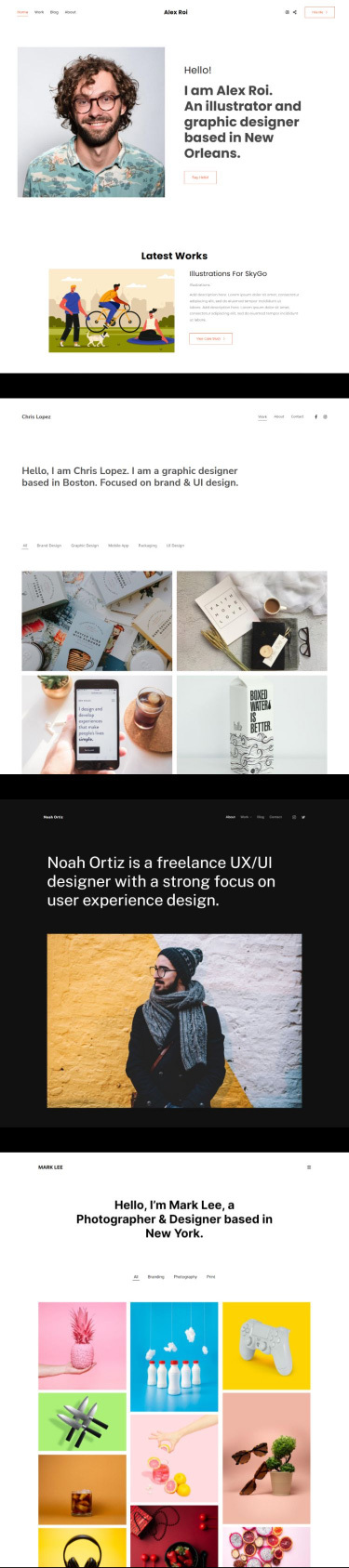
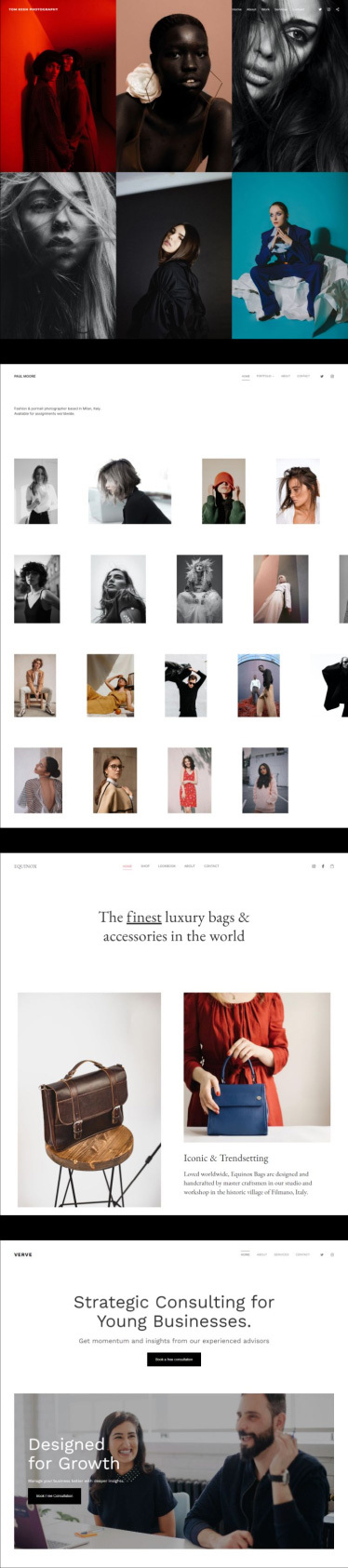
Pixpa’s powerful, no-code website builder has everything a creative needs to create a portfolio website, from showcasing your work through stunning visuals to having complete design freedom and built-in marketing tools.
Sign up for a 15-day free trial. No credit card is required.

Portfolio Website Made Easy
Pixpa is where effortless creation meets impactful presentation. Whether you are a photographer, artist, designer, or any creative professional, Pixpa lets you create an online portfolio in seconds. Intuitive tools and design flexibility make Pixpa the best portfolio website builder.
Unlike a physical binder, having a portfolio online offers endless digital space to tell your creative story. It will help impress potential clients & employers, act as a virtual calling card, and boost your online presence.

Paul Needham
Photographer & Sculptor, USA
Made for creatives
It all starts with a perfect portfolio website template. Get inspired by browsing over 150+ fully customizable, responsive, and designer-made portfolio website templates. Leverage ultimate design flexibility over your color palette, typography, and everything in between.
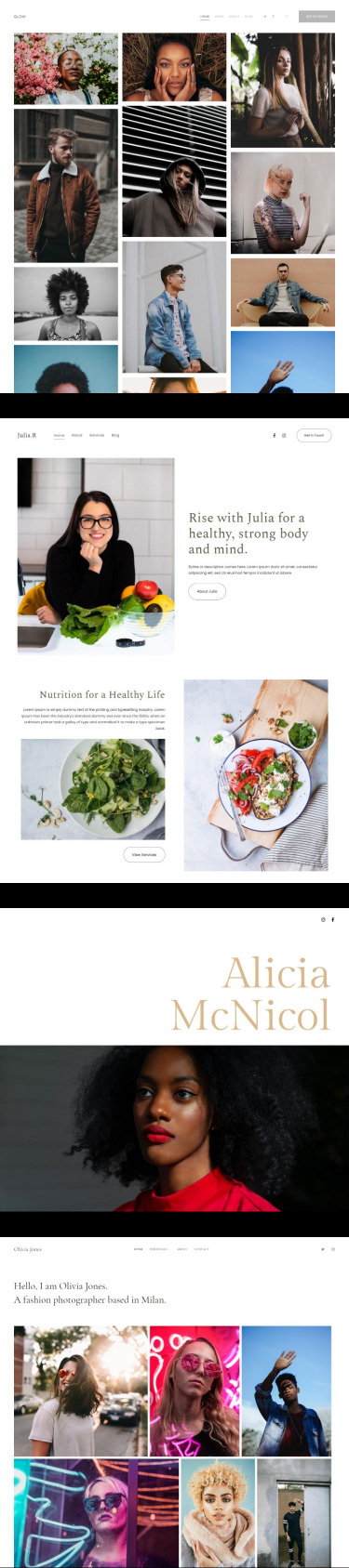
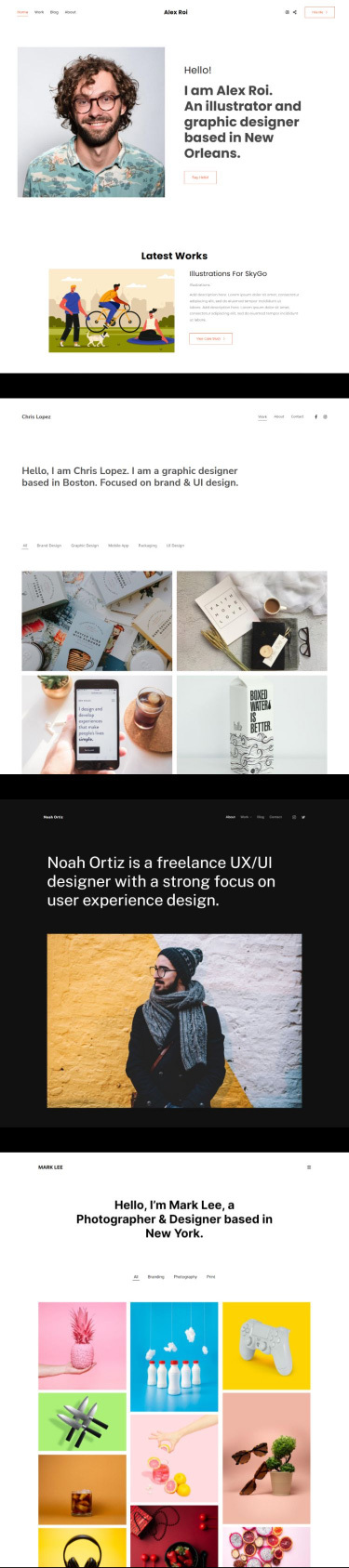
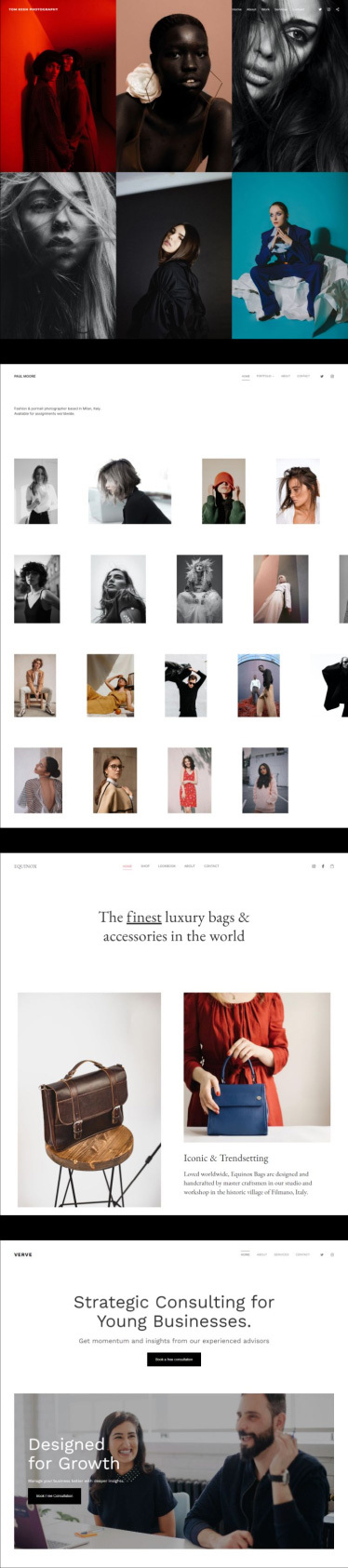
Portfolio for every niche

Photography portfolio
Stop hiding your masterpieces behind clunky menus. Let your stunning visuals take center stage. Create beautiful galleries, manage bookings, and even sell photos directly from your online photography portfolio.

Artist portfolio
Take your art gallery global! Upload high-resolution images in your online art portfolio, showcase your work with stunning flair, and turn viewers into collectors with an integrated online store.

Graphic design portfolio
Ditch the generic website templates. Craft an online portfolio as unique as your design identity. Customizable layouts, user-friendly interface, and stunning galleries – impress potential clients with every click.

Modeling portfolio
Become the director of your career. Showcase your range and professionalism with beautiful photos and reels on your online modeling portfolio. Manage appointments for castings and gigs, all while landing your dream jobs.

Fashion design portfolio
Create a fashion design portfolio brimming with style. Ditch the coding headaches – focus on showcasing your sketches and mood boards and captivating future clients.

Architecture portfolio
Go beyond blueprints! Upload high-resolution visuals like technical drawings and 3D renderings, showcase your design expertise with stunning clarity, and manage client appointments.

Unleash your creative freedom
Design flexibility: Effortlessly design any page you desire with hundreds of pre-built layouts and content blocks.
Seamless customization: Move, customize, and personalize easily, adding your unique touch without a single line of code.
Visually stunning galleries
Beautiful galleries: Showcase photos & videos beautifully - full-screen slideshows, lightbox pop-ups, and more.
High-resolution photo uploads: Upload high-res images, brand them with watermarks, and control how they appear on any device.
Seamless video integration: Easily embed video from YouTube and Vimeo.
Extensive gallery options: 25+ customizable gallery options - responsive grids, dynamic slideshows, & beautiful scrolling galleries.


Story-driven narrative
Describe your creative process
Powerful page building: Leverage Pixpa’s dynamic page builder to write compelling bios, showcase projects with flair, display testimonials, add contact info, and more.
Rich storytelling with dynamic sections: Customize your sections to showcase rich visuals and in-depth descriptions, bringing your story to life and highlighting your unique talent.
Complete design control: Flexibly fine-tune the color palette, typography, logo, arrangement, and layout structure to ensure creative consistency in your design elements.

Deliver your work
Share your work with clients
Streamlined client collaboration: Collaborate on any device, impress potential clients with beautiful branded galleries, share password-protected photos, and track client activity using Pixpa’s Client Galleries.
Mobile-friendly client experience: Delight your clients with stunning mobile photo albums using Pixpa's Photo Gallery Apps and offer a personalized experience at their fingertips.

Mobile-responsiveness
Great UX across devices
Mobile-first design: Your online portfolio will be easy to navigate, load quickly, provide maximum uptime, and deliver an exceptional user experience on desktops, tablets, and smartphones.
Showcase your work anywhere: Pixpa’s mobile-friendly portfolio websites allow you to confidently present your products and services, no matter where your audience browses from.

Schedule appointments
Manage bookings
Streamlined booking and scheduling: Simplify your workflow with online booking, automated confirmations, secure payments, and invoice management.
Powerful integrations: Integrate apps like Square, Setmore, Simplybook, and AvailabilityCalendar to schedule and manage appointments. Learn more

Need a helping hand?
Exceptional support: Building an online portfolio shouldn’t be stressful. Our Customer Success team is available to help via live chat or email.
Quick response: Get your questions answered fast - we typically respond in minutes.
Join the creatives you admire
Pixpa empowers creatives to showcase their talent and land new gigs. Explore stunning online portfolio examples and award-winning designs created by your peers. Get inspired, find new perspectives, and unlock your creative potential.

Start building your professional portfolio website, the easy way!
You can sign up for a 15-day free trial to create a free portfolio website on Pixpa and explore the full range of features. After the trial, you can choose various affordable plans that best fit your needs. For detailed pricing, please visit Pixpa’s pricing page.
Creating an online portfolio allows you to professionally showcase your work, increase visibility, and reach a wider audience. It is a central hub where potential clients, employers, and collaborators can easily view your work and contact you.
The benefits of having an online portfolio include:
A good online portfolio is:
To answer your burning question on how to make a portfolio website, follow the steps below:
Share your portfolio by:
Include the following in your online portfolio:
Describe yourself in a portfolio website by:
A CV is a concise document detailing your professional history, education, qualifications, and skills typically used for job applications. Conversely, a portfolio website is a comprehensive collection of your work showcasing your skills, creativity, and breadth of experience. It is more visual and dynamic than a CV and is used to attract work and showcase projects.
No, you do not need design experience to create an online portfolio with Pixpa. Pixpa provides user-friendly tools and templates that make it easy to build a professional-looking online portfolio without any technical or design skills.
Choose the right design for your online portfolio by:
Yes, Pixpa offers access to experienced designers who can help you set up your dream online portfolio. You can also use the Pixpa Expert assistance to ensure your portfolio website perfectly suits your needs. You can also visit our Help Topics to overcome any hurdles easily.
You can contact Pixpa’s support team by email at support@pixpa.com or use the live chat feature on our website for immediate assistance. They provide comprehensive support to help you effectively create and manage your online portfolio.
Help Centre
Access detailed guides, tutorials, and help articles in 20+ languages to solve any issue quickly.
Live Support
Our expert team is available 24/7 via live chat and email. Get a fast response, any time.
Hire a Pixpa Expert
Need help to set up your Pixpa website? Hire a Pixpa Pro for custom site setup.